All - About - EFS
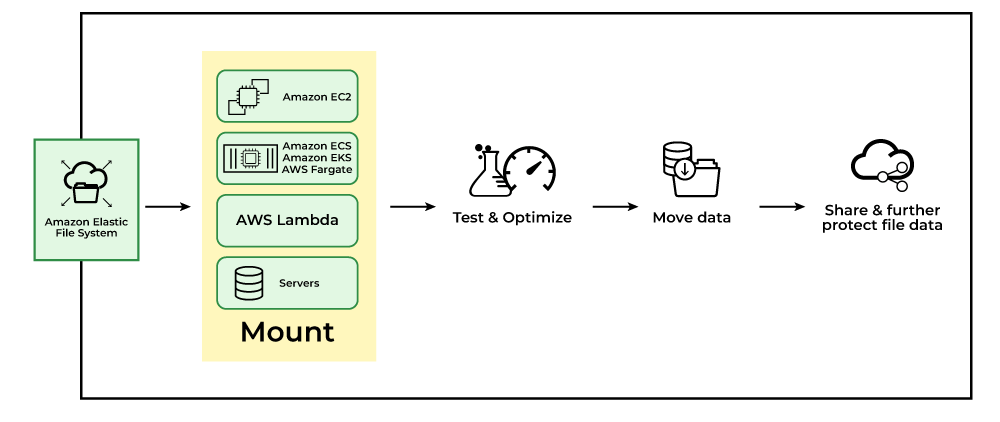
What is Amazon EFS?
Amazon EFS provides scalable file storage for use with Amazon EC2 instances in the AWS Cloud. It is built to be highly available and durable, offering simple and seamless integration with other AWS services. EFS is designed to grow and shrink automatically as you add or remove files, ensuring that you have the storage space you need when you need it.
🌐 Key Features of Amazon EFS:
1. Scalability:
- EFS can scale seamlessly to petabytes of data, making it suitable for a wide range of use cases, from small applications to large-scale, data-intensive workloads.
2. Durability and Availability:
- EFS stores data redundantly across multiple Availability Zones (AZs) to provide high durability and availability. This ensures that your data remains accessible even in the face of hardware failures or other issues.
3. Compatibility:
- EFS supports the Network File System version 4 (NFSv4) protocol, making it compatible with a variety of Linux-based applications and workloads.
4. Performance:
- EFS delivers low-latency performance for a broad spectrum of workloads, including big data analytics, media processing, and content management.
🛠️ How to Get Started with Amazon EFS:
Step 1: Create an Amazon EFS File System:
- Navigate to the AWS Management Console and select the EFS service.
- Click "Create file system," and follow the wizard to configure your file system settings.
Step 2: Configure Mount Targets:
- After creating the file system, configure mount targets in the Amazon VPC to make the file system accessible to your EC2 instances.
Step 3: Mount EFS on Your EC2 Instances:
- Install the NFS client on your EC2 instances and mount the EFS file system using the DNS name provided in the EFS console.
🌟 Use Cases for Amazon EFS:
1. Content Management:
- EFS is well-suited for content management systems that require shared storage for media files and user uploads.
2. Big Data Analytics:
- EFS provides the scalable storage needed for big data analytics applications, enabling the processing of large datasets.
3. Web Serving:
- Host web content on EFS to ensure seamless scalability and high availability for your web applications.
💡 Best Practices for Amazon EFS:
Use Provisioned Throughput:
- For applications with predictable workloads, consider using provisioned throughput to ensure consistent performance.
Enable Lifecycle Management:
- Implement lifecycle policies to automatically transition older data to lower-cost storage classes, optimizing costs.
Monitor with Amazon CloudWatch:
- Utilize Amazon CloudWatch metrics and logs to monitor the performance and health of your EFS file systems.
Comments
Post a Comment